Aims of the activity and description of target group
In this activity, participants learn about a testing strategy used in software development: iterative testing. The advantage of iterative testing is that a product is continuously improved during its development. In our case, the product is the Citizen Science project. By regularly testing intermediate results, you ensure that you identify problems or errors at an early stage, where they are usually easier to fix than in later phases. Testing reassures the team that they are on the right track and gives them a good sense of the progress and quality of the project which increases confidence. The activity is suitable for researchers and citizens in a group or individual learning setting. Sessions #1-4 should be carried out beforehand.
Resources, Materials needed
- Digital device with internet connection
- Paper, pen, color pencils, sticky notes
- Digital device for editing test plan or printed version of test plan template (Modul2_5-4-Test_Plan_Template.docx)
Duration
60 minutes
Step 1 – Watch the introduction video (5 minutes)
Watch the video "Iterative Design" from Robotics Academy to get a first impression of how iterative testing works and what it is good for:
Step 2 – Gather what you want to test (15 minutes)
Think about what you want to test. This could be:
- Documents: Briefings, concepts, legal documents, training materials, data collection protocols,...
- Digital resources: website, registration forms, apps, software, social media channels,...
- physical objects: Data collection equipment, data collection setups, physical objects that volunteers will interact with,...
- Dissemination products: Publications, event schedules,..
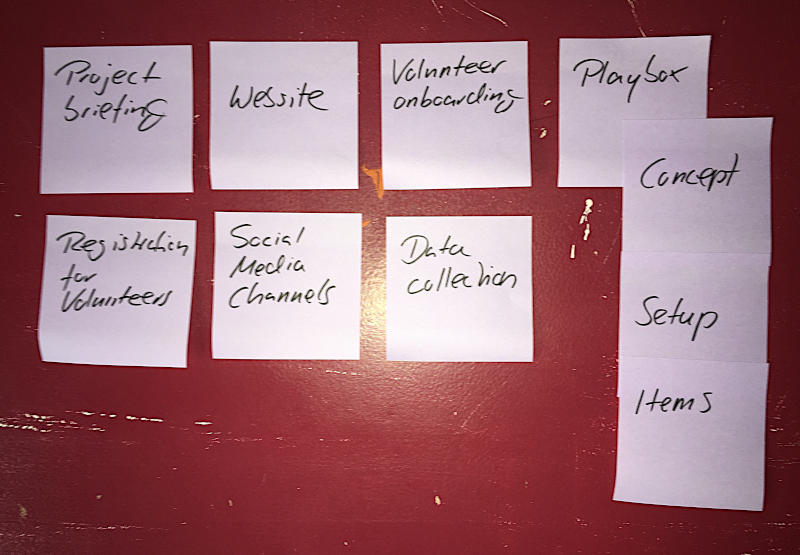
Step 3 – Plan your testing (30 minutes)
Now enter everything you want to test in the template (Modul2_5-4-Test_Plan_Template.docx). As a rough guideline, also specify the fixed deadlines that your project must meet. Assign dates and, if possible, responsible persons to each element and check whether the following tests are necessary:
- Friendly user test: We introduced the concept of friendly user testing in Part 2, Activity 3 . Conduct a Friendly User Test if you need feedback from your target group, especially if your team members are not from that audience.
- Beta testing: Once something is in a state where an external person can assume how the final product will look and function, you can conduct a beta test. At this stage, there will still be many unanswered questions, and you need to make this clear to your test subjects. However, what you can identify at this stage are general and conceptual issues that you can fix before the final test. These tests can also be conducted with team members.
- Final test: Before you actually start your project with volunteers, you should carry out a detailed final test. Ideally, this test should be carried out with people who belong to the target group. If such people are not available, it is still better to carry out a test with your team members or friends and family than not to test at all.
After each test, you should plan some time to integrate the feedback and insights you have gained from the test. Here is an example of a test plan: https://familab.mkteam.org/wp-content/uploads/2024/12/Module2_5-4-Test_Plan_Example.pdf.
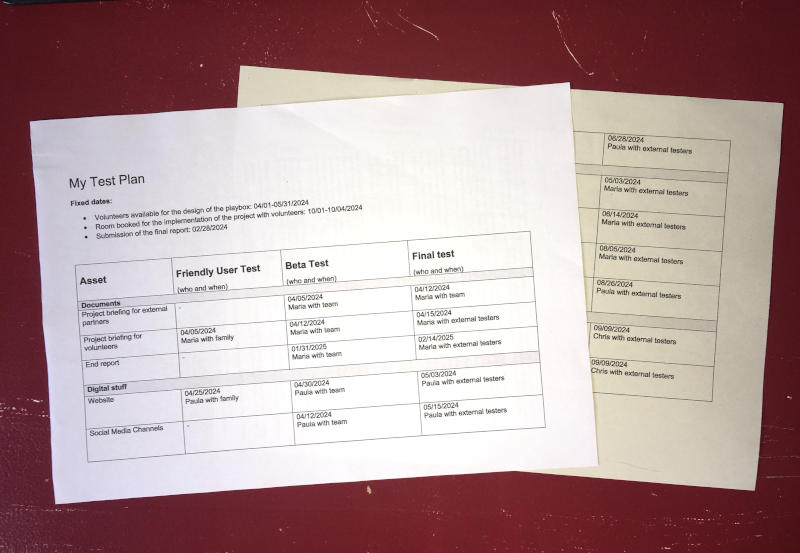
You may need to adjust your test plan as the project progresses. However, keep in mind fixed dates such as events, location bookings and deadlines that cannot be moved. Sometimes you may have to skip tests in order to finish on time.
Learning Outcomes - which skills are addressed?
Participants learned about the various types of testing and how to set-up a test plan.
How do you check the outcomes are reached?
Participants have planned and filled in their tests, dates and responsible people.
De-Briefing questions
- How realistic do you think your test plan is?
- Where do you see obstacles to sticking to the plan?
Further links and readings
- Mandot, Shanu (2020): What to Test When You Can’t Test Everything. https://www.testrail.com/blog/test-everything/ (last viewed 03/27/2024)
- Marker.io (2023): How to Beta Test A Website: Ultimate Guide. https://marker.io/blog/website-beta-testing (last viewed 03/27/2024)
- Robotics Academy (2014): Iterative Design. https://www.youtube.com/watch?v=GyuE47Hv60k (last viewed 03/27/2024)
- Roose, Jan: How to Conduct Usability Testing in Six Steps. https://www.toptal.com/designers/ux-consultants/how-to-conduct-usability-testing-in-6-steps (last viewed 03/28/2024)
- Thomas James (2021): How to test anything in 3 minutes? https://www.youtube.com/watch?v=Lj6RjWA-arI (last viewed 03/28/2024)
